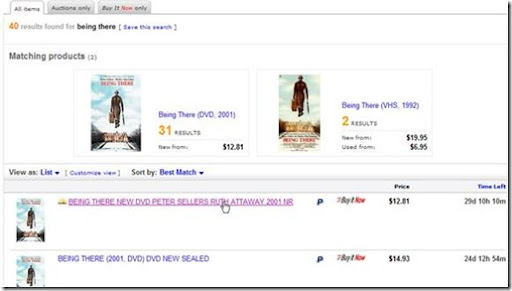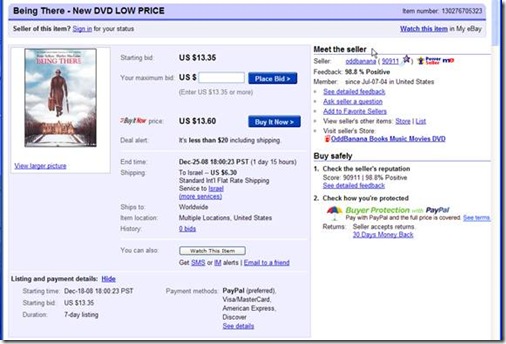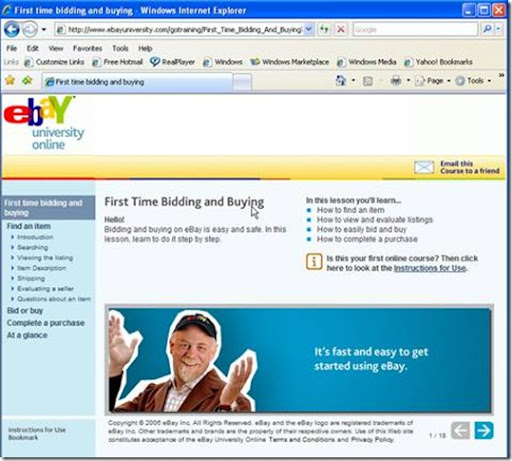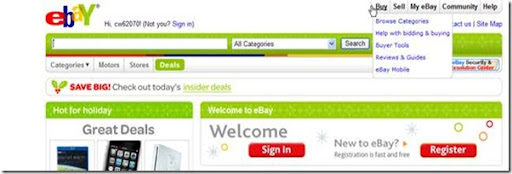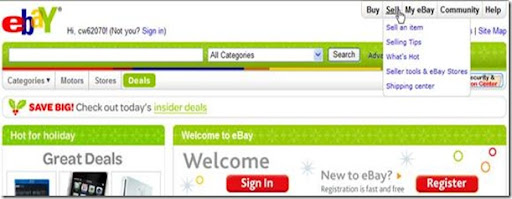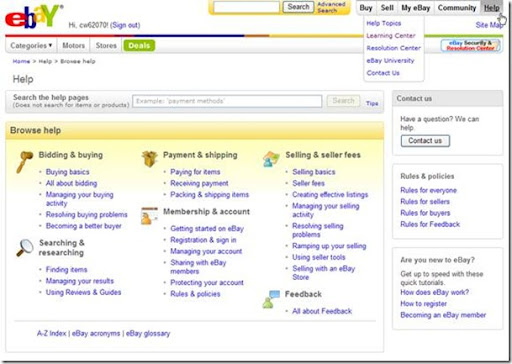We now begin the second section of this ebusiness course, Content Sites. These lessons will cover all you need to know about the basic types of content sites and how to use them for promotion and profit.
This Part 1 Introduces this Section 2 of our introduction to ebusiness, and introduces the what, how, and why of Content Sites
We now begin the second section of this ebusiness course, Content Sites. These lessons will cover all you need to know about the basic types of content sites and how to use them for promotion and profit.
This Part 1 Introduces this Section 2 of our introduction to ebusiness, and introduces the what, how, and why of Content Sites
A. THE WHAT
Content sites provide information. Often there are no physical products offered at all, just digital information in the form of text, video, audio, etc. If they sell any physical product at all, it’s something containing information, like a book or DVD. Some of the biggest internet businesses are content sites, like Google, Yahoo, Youtube, and Facebook.
B. THE HOW
Before getting into basic types of content sites and revenue sources, here are a few points to remember.
1. The Key Reason a Content Site Succeeds Is the Same Reason ANY Business Succeeds – It Gives Perceived Value
Remember what that is? Let’s review.
2. Perceived value
· It fills a real need or demand. For example:
o McDonalds: Fast, cheap, reliably tasty food, saves time.
o Toyota: fuel efficient, reliable, durable cars at a fair price.
· It fills meets the demand in a way that is somehow better than the competition: faster, cheaper, more variety, more convenient, more specialized niche, higher quality, etc.
· It is not easily replaced or substituted. The rarer it is, the harder to find or replace with a substitute, the greater the perceived value. For example, to start an online book seller to compete with Amazon would require billions in technology, distribution centers, etc. Hard to do that.
C. THE WHY
In theory, information products could be the ultimate low risk start up.
· Low risk: If you produce the content yourself, you have no tangible investment in inventory at stake other than your time. Marketing and distribution can also be done, theoretically, free or cheaply as well.
· High return: If in fact production, marketing, and distribution costs can be kept low, anything you earn above that is profit.
· Simple shipping and storage: Since most information products are digital, they take up no physical space and are sent via email or download. There are issues and possible costs involved in protecting your copyrights and collecting payments.
D. So What’s the Catch?
The hard part is producing and marketing content for which there is a demand. Since truly original products or ideas are hard to produce, the easier way is to choose a subject that’s already popular online and add unique value. For example:
· Specialize in a niche. You select a niche, specialize in just that and produce superior quality and/or quantity of information on that niche than the bigger sites provide. For example, there may be many sites providing advice on stocks, but there will be far fewer focused on
o Stocks in a specific sector like utilities, energy, health care, etc.
o Stock for a specific type of investor, like those seeking high yield, fast trading plays, safe long term growth buy and hold stocks, etc.
· Provide information at a lower cost: Give away or sell info at a lower cost than the more established sites, at least until you build up a following. There are all kinds of dating, job, investment sites that charge users to access some or all of their information. If you can afford to provide comparable information for less, there will be demand.
Once you’ve got demand, all you need then do is effectively promote your site.
E. CONCLUSION
If we think about it, most of us have some kind of valuable expertise or experience from which others could benefit. A homemaker may have vast experience dealing with child or husband rearing for which a new mother would gladly pay. A civil servant may have a wealth of knowledge of how to save time or get money from certain government bureaucracies. The disabled or unemployed can offer advice to others with similar difficulties.
In short, you may well have a potential content site and profitable information product lurking inside you. If you don’t want to write, you can put it in audio or video format.
Obviously there are content sites like Google, Yahoo, WebMD, JDate, and others that are already highly developed, complex, and well known with an established brand name. It would require major investment to duplicate them, so very few will even think about doing so. But you need not start out or even end up that way. On the following pages you’ll see numerous cases of sites that started small and grew.
Next, we discuss the basic types of content sites and how they make money. End Part 1.
Looking for safe, high yield investments? Interested in all-weather stocks that pay safe, high dividends backed by strong businesses? Check out http://highincomestocksguide.blogspot.com
![clip_image002[4]](http://lh6.ggpht.com/_gcnqcA4rOAw/SYsKP_H_CsI/AAAAAAAAADU/AcOEAKzcIHg/clip_image002%5B4%5D_thumb.jpg?imgmax=800)
![clip_image004[4]](http://lh3.ggpht.com/_gcnqcA4rOAw/SYsKRTeCv7I/AAAAAAAAADc/wqs9S1jKOwc/clip_image004%5B4%5D_thumb.jpg?imgmax=800)
![clip_image006[4]](http://lh5.ggpht.com/_gcnqcA4rOAw/SYsKS2AqZnI/AAAAAAAAADk/jaHmgnftHTA/clip_image006%5B4%5D_thumb.jpg?imgmax=800)
![clip_image008[4]](http://lh5.ggpht.com/_gcnqcA4rOAw/SYsKVAAVI1I/AAAAAAAAADs/iQzg9R3dYHw/clip_image008%5B4%5D_thumb.jpg?imgmax=800)
![clip_image010[4]](http://lh5.ggpht.com/_gcnqcA4rOAw/SYsKWtAjbGI/AAAAAAAAAD0/IvYCCdr-LSg/clip_image010%5B4%5D_thumb.jpg?imgmax=800)
![clip_image012[4]](http://lh6.ggpht.com/_gcnqcA4rOAw/SYsKYr1A7TI/AAAAAAAAAD8/piiTsrGQPDg/clip_image012%5B4%5D_thumb.jpg?imgmax=800)